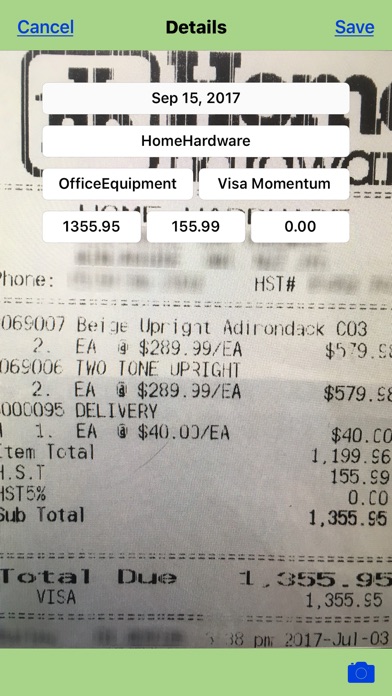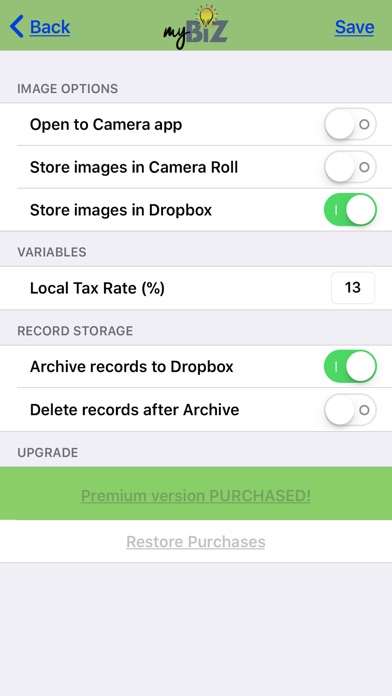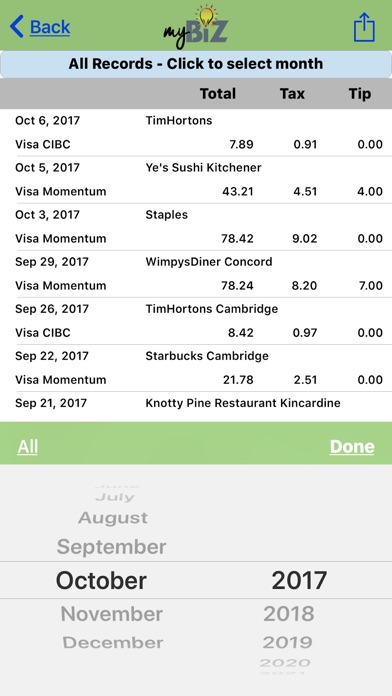myBiz Receipts app for iPhone and iPad
Developer: Bain Matheson
First release : 23 Oct 2017
App size: 53.5 Mb
myBiz Receipts quickly opens to scan a purchase receipt and provides quick entry of pertinent receipt information such as the store, category of purchase, form of payment, etc. Scanned receipts can be saved locally on your phone or to the cloud using Drop Box. Using a preference setting for local tax, myBiz Receipt will automatically calculate the tax portion of the total amount entered, including factoring in the “Tip” amount. Once you have scanned receipts you can view a report itemizing each receipts details. Reports may be forwarded to your bookkeeper, accountant or office administrator keep track of your expenses. Your receipts can be archived and deleted from your phone. The archived receipts can be shared.
FEATURES FREE
Quickly opens app directly to camera mode for quick scanning
Store receipts on your phone
Text fields for entering pertinent receipt details
Remembers receipts store, categories and payment methods
Automatically calculates local taxes adjusting for tip amounts
FEATURES PAID
Store receipts in the cloud using Drop Box
View receipt report itemizing details
Share report forwarding to bookkeeper or accountant
Archive receipts for monthly expense reports
Archive option to delete receipts from your phone